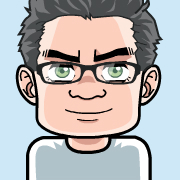SFTP using ChrootDirectory
In newer releases of OpenSSH it’s almost as easy as ProFTPD’s DefaultRoot
to restrict a user to the home folder. You no longer need to setup a full
chroot environment including copies/links to essential libraries etc.
In Debian/Ubuntu just apply some changes:
- Create a group (e.g. by
addgroup restricted), that will contain the users subject to restricted sftp configuration defined later. - Change/Add the following line for the sftp protocol in
/etc/ssh/sshd_config:Subsystem sftp internal-sftp - Finally add a section to the end of
/etc/ssh/sshd_configthat matches the dedicated group and configures restricted sftp access:
Match group restricted
ChrootDirectory %h
X11Forwarding no
AllowTcpForwarding no
ForceCommand internal-sftpThe permissions on the home folder path are critical, don’t grant to
much permissions to other (non-root) users and watch out for corresponding
messages in /var/log/auth.log, if sftp does not work as expected.